DARTSLIEBE PRO | DARTBOT | SETTINGS | GAMES | PLAYERS & STATS | TRAINING ANALYSIS & DART-TRAINER | TRAINING PLAN
DARTSLIEBE PRO
With the purchase of the Pro Version you not only enjoy the app free of advertising for life, but also directly support the further development of Dartsliebe. Note: We do not limit any features in the free version yet, but would still appreciate your support.
The purchase of the Pro version is encrypted to your Play Store ID or Apple ID. If several devices are linked to your respective ID, you can use the Pro version across devices (smartphone & tablet).
Example 1: You use the Pro version on your iPhone and have also linked an iPad with your Apple ID. As soon as you have downloaded the app on your iPad, you can also use the Pro version there. To activate the Pro version on a second, third, fourth… device, you simply have to navigate to the settings within the app. If you have internet access, the App Store synchronises all the information for using the Pro version.
Example 2: You use the Pro version on your iPhone and want to use it on your Android tablet. In this case, you would have to buy the Pro version twice, as the purchase in the Apple App Store is not compatible with the purchase in the Google Play Store (and vice versa).
DARTBOT
The dartbot is a virtual opponent provided by the app. It enables you to simulate a real match situation with a competitive character despite the lack of a training partner. To compete against the dartbot, you only have to select it as a player in the game selection. Keep in mind that only you can compete against the dartbot.
The Dartbot is very much like the game of a human player. This means that it also has fluctuations in form. It can sometimes play very good games and then play much worse games. In total, his average performance will correspond to the level of difficulty you have configured. If you only play a few games, there may be a deviation between the performance achieved and your configured difficulty level.
Ambitious or according to your level? You have the option of freely selecting the difficulty of the dartbot on the basis of 12 defined difficulty levels. To help you choose the level of difficulty, you will receive the average of the bot as well as the number of darts the bot needs to finish the game as a guideline and orientation aid for each level of difficulty. The averages associated with each level and the required number of darts can be found in the table below.
| LEVEL | NUMBER OF DARTS | AVERAGE |
| 1 | 60 | 25 |
| 2 | 40 | 40 |
| 3 | 30 | 50 |
| 4 | 28 | 55 |
| 5 | 26 | 60 |
| 6 | 24 | 65 |
| 7 | 22 | 70 |
| 8 | 20 | 75 |
| 9 | 18 | 85 |
| 10 | 16 | 95 |
| 11 | 14 | 110 |
| 12 | 12 | 125 |
To play a match against the bot as realistic as possible, you have the option of setting the time that the dartbot needs for a shot. You can choose between 0 and 20 seconds, which allows you to simulate both, a very fast and a very slow opponent.
SETTINGS
You can lay the foundations for your game in the app settings. Decide for yourself whether you would prefer to use our app in German or English. Choose whether Russ “The Voice” Bray should accompany your scores with his voice and whether he should inform you and your fellow players about game events such as being halved when playing split score.
Would you rather enter your points via round or dart? There are two different options you can choose from in the game settings. If you choose to enter your scores via round, you have the advantage of being able to prove your calculation skills. On the other hand, you can enter your scores much faster (see favourites).
In addition, we leave the entry of your checkout attempts to you. If you choose to enter per dart, the score entry will probably take a little longer, but only then will the app automatically determine your checkout attempts and update your checkout route after each dart.
You know the checkout routes? Does the display of the average during a game make you nervous? These information can also be shown or hidden. It is your decision!
Do you use the input per round? Do you notice that one or the other score is piling up on your throws? If so, then our favourites are perfect for you. You can modify our predefined favourites to your own needs at any time. Define five favourites on your smartphone and seven on your tablet and save valuable training time.
You can configure the dartbot’s default settings and adapt them to your own level. You can find a more detailed description of the dartbot within the Dartbot section.
Do you have a visual impairment? The colour scheme of the app is not to your liking? Decide for yourself whether you want to stay true to our Dartsliebe red or change the app colour to suit your taste. Choose between black, blue, purple, red, orange, pink, yellow and green!
The app saves your created players, match and training results as well as statistics in a database on your smartphone. If you make a backup, your database – which contains all information – is saved. If necessary, you can restore the backup using the restore function. Attention: When restoring, all previously recorded data will be overwritten!
You want to use the app to its full extent? Then it needs your consent! On the one hand, it needs access to your photos and files to share your progress via pictures. On the other hand, you can also export or import game statistics and backups. You are free to be informed about current updates or events. To do this, the app needs your permission to send you notifications. You can change this setting, like all others, at any time and subsequently.
Would you like to take another look at the information about the current update or send us your feedback? You can find this, as well as our privacy policy, the imprint and the consent for displayed advertising, here.
Note: Do you have a problem that you can’t solve? Contact us! In order to quickly analyze your problem, please let us know your Dartsliebe App version!
GAMES
57+ is a scoring training where you throw one dart per shot on the 20, 19 and 18 segment. Your starting score at the beginning of the game is half of your chosen number of rounds. If you hit all segments (no matter if single, double or triple), you will receive one point. If you miss one or more segments, one point will be deducted. The game ends once you have completed all rounds or when your score is zero.
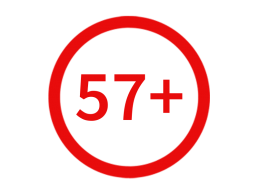
The training game 121 is especially suitable if you want to train calculating your checkout possibilities or practising double fields. You have 9 darts time to at first check 121 with a double. If you successfully check the required score, the game continues with 122 points remaining. If you don’t succeed, you can either start at 121 again or – depending on the setting you have chosen – continue with your remaining score.

The training game 170 is a shorter version of the classic game mode 501. Starting with a remaining score of 170, you of course have to finish this highest possible 3 dart finish with a hit in a double segment. This game serves you as calculation practice, finishing and double training. In this training game you can also compete against other players and thus train the mental component of darts

Playing the game 420, you go for the doubles D1, D2, D3 up to D20 and the bullseye. You start with a score of 420. In the first shot, you hit the double 1 with three darts. For each hit, the value of the double is deducted from your score. For example, if you hit the double 1 once, your score is reduced to 418 points. The aim is to achieve the lowest possible score (also a negative score).

There are many different variations of Around the Clock. The aim of our variant is to hit all the segments in succession with the lowest number of darts per shot.In the first round you throw on the 1, then on the 2, and so on to the 20 and finally the Single Bull.

The game Beat The Clock combines scoring and mental training. The aim of the game is to reach or even exceed a score (within one shot) in a fixed time period. Within the time span, you can throw as many times as you like. If you succeed in reaching the score, the next level awaits you. The score to be achieved increases from level to level! There are 17 levels in total. If you do not reach the level, you lose one of your lives and have to play the level again. If you have no more lives, the game is over. In the multiplayer version, you can try to reach level after level together!
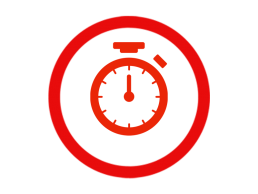
In this training game, you successively have to hit the double fields D1, D2, D3 up to the D20 and the Bullseye. Here, you start with a score of 27. In the first round, you have three darts for the double 1. If you hit this double, the value of the double is added to your score. In this case, it would be 2 points, which would increase your score to 29 points. If you hit the D1 twice or even three times, you will also receive these points. If you do not hit the double, the value of the double will be deducted from your score. In the next round, you will go to the D2 and so on. The game ends with the throws on the Bullseye or as soon as your score reaches a negative value.

Catch 40, which was invented by John Part, especially serves you as a finishing training on the double fields. It is designed in a way that you always need at least one preparation dart which is why you have 6 darts available in each round. The game starts with a score of 61 points. If you only need 2 darts to finish, you will get 3 points. If you manage to checkout with 3 darts, you get 2 points. If you need 4 to 6 darts, you get 1 point. If you don’t check 61 after 6 darts, no points are awarded. In the next rounds, the same principle is used with 62 up to 100 points. The goal is to have scored at least 40 points at the end.
Attention: The “99” is a 3 Dart-Finish! There are 3 points for 3 darts, 2 points for 4 darts and 1 point for 4-6 darts.

Cricket is one of the most popular games in darts. You have to hit the fields 15 to 20 and the bull three times each. Double and triple fields logically count double and triple respectively. After you hit a field three times, further hits on this field will be credited to you as points. You can keep scoring until all opponents have also hit this field three time. The goal is to be the first to hit all fields three times and to have the highest score.

Elimination is basically a classic X01 game with small changes. In contrast to the classic X01, it starts at “0”. If a player reaches the X01 score defined in advance, he/she has won. Usually, the game also ends by hitting a double field. The exciting thing about elimination is the resetting of your opponents. If you score the same number of points as one of the other players, this player is automatically set to “0” and must start again. In this game you permanently are under pressure. You need to keep an eye on the points of your fellow players and be careful not to be reset yourself.

The game Finishing 50 is particularly suitable for training checkout routes. The principle of the game is simple. In Finishing 50 you start with a score of 50. If you check out the score with a maximum of three darts via a double, your score increases by ten points in the next round. If you do not succeed, the score is reduced by one. The game ends when the number of rounds you have set is reached or if the score you have reached cannot be checked with a maximum of three darts via a double.

The training game Highscore is probably our simplest training game. It belongs to the genre of scoring games and is very good for warming up. The aim of the game is to score as many points as possible in a set number of shots – there are no targets! Every dart and every point counts!

The JDC Challenge consists of three parts and is a combination of double and scoring training. The first and third part of the JDC Challenge deals with scoring. The aim is to hit the target with three darts. For each hit, the value of the field is credited to your points account. In addition, you get a bonus of 100 points if you manage to achieve a Shanghai finish with one shot – i.e. if you hit the single, double and triple field. The second or middle part of the JDC Challenge includes a double practice. Here you throw one dart at a time at the double fields from 1 to 20 and at the bullseye. You get 50 points for each hit. If you hit the bullseye, you get an additional 50 points added to your score as a bonus.

Random Checkout is an efficient training game to train your entire finishing range. The app generates random remaining scores between 2 and 170, which you have to check with two shots each (six darts in total). The game ends after a number of rounds defined by you!
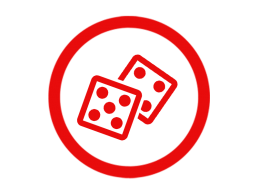
Random Pro is a training game developed by the DARTSLIEBE team itself. Here you start with a score of 15 points and are given a random single, double or triple segment. If you hit this segment in the first throw, you get 3 points. In the second throw you get 2 points and in the third throw you still get 1 point. If you miss the field completely, you get 3 points deducted. The game can be played in two different variations. The “EASY” mode defines a fixed number of rounds. The game ends prematurely when you have lost all points. In our “PRO” mode, the game ends when you reach 50 points or lose all your points. Can you reach 50 points?
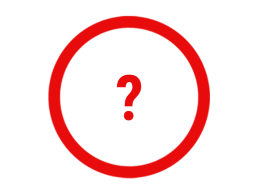
Scoring 180s is the goal of every dart player. It is not exactly rare that an already thrown dart “blocks” a segment. That´s why it is also worthwhile to train other triple fields for your scoring. In this game, you throw a fixed number of shots on one of the “big” triple fields (18,19 or 20). We calculate your average per shot and your hit and precision rate (MPR).
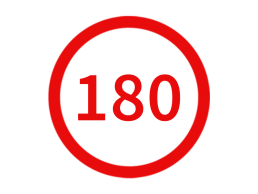
Marcel Scorpion runs the world’s largest darts YouTube channel and presented his own game “Scorpion Roulette” there some time ago. In this game, you start on 20 and try to hit the given segment as often as possible within one shot. If you hit the segment once, twice or three times, you continue with the next lower number (19). Since double and triple fields also count, you can hit more than three times in one shot. If this is the case, you skip the next segment. If you don’t hit the given segment, you start again from the beginning – on the 20! The aim of the game is to finish the game with as few darts as possible! Sequence of segments: 20,19,…,2,1,25
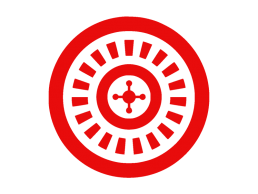
In the game Shanghai, the fields 1-20 and finally the bullseye are played. All valid throws are added to your score. The winner is the player who has the most points at the end of the 7 rounds or who manages to throw a so-called Shanghai within one shot (example: T1, D2, 3).

In this game, you start with a score of 40 points. You play nine rounds with the following targets: 15 -16 – any double – 17 – 18 – any triple -19 – 20 -25. Thus, in the first round, you have to hit the 15. The points you throw will be added to your score. The double and triple fields count double and triple respectively. Below, you will find the fields to hit in the following rounds. If one of you does not hit the required field at least once in a round, that player’s score will be halved. The goal of the game is to have the highest score at the end.

Playing Switching Doubles enables you to train the most important double fields. One round consists of four shots. You throw one arrow at each of the following doubles: D16, D8, D4 ◦ D20, D10, D5 ◦ D12, D6, D3 ◦ D8, D4, D2. If you hit one double field in a shot, you get one point. If you hit two, you get 3 points and if you hit three, you get 5 points.
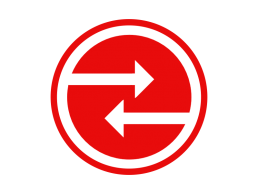
With the game Triples Lock you train your precision on the triple fields. You start with a shot on the segment of 20. If you hit a triple, you continue in descending order with the next segment (19). If you hit the triple segment more than once, the segment is “locked”. If you miss a triple in a shot, you start again from the last closed segment, or from 20 if you have not been able to close a segment by then. The game ends by hitting the triple 1.

The game XXO is derived from the classic game Tic Tac Toe. The playing field consists of nine fields, each arranged in three rows and three columns. Each of these fields contains a segment of the dartboard. The goal is to hit the squares that form either a horizontal, vertical or diagonal line of three segments. If none of these lines can be achieved in multiplayer mode, the player who has hit more squares wins.

PLAYERS & STATISTICS
The game history offers you a chronological overview of all your trainings and matches. Initially, the last 50 matches and training sessions are displayed. Are you looking for a specific training performance? Would you like to know which games you played last week or last month? Or do you want to get an overview of a period of time defined by you? Our filter function offers exactly that! Once you have found the training or match you want, all you have to do is select it to get detailed information and statistics.
With the help of the overall statistics, you can accurately determine your current form. Are you currently in good shape or is your performance level decreasing? For each individual match, you get a detailed view with lots of information. Within the detailed view, the app visualises your current performance with the help of diagrams. It also contains elementary average and best values. With the available filter options, you can flexibly select the period of observation and analyze the statistics even more precisely.
You had a successful practice session or generally an outstanding day at the dartboard and now you’re annoyed that you used your friend’s smartphone for the statistics? There’s no need for that! The import function allows you to easily import your game results to your desired device. To do this, select “Players and statistics” in the main menu and select the player for whom you want to import the statistics. Now swipe to the right to “Import match statistics”. Click on the “Import” button to select the file to be imported.
Note: Statistics that have already been imported cannot be exported again.
You and your teammate have had a successful darts practice or a strong match? Export the match statistics so that your teammate can import them into his Dartsliebe app. You will generally find the export function on the last page of your game statistics after each completed game. If you have already left the game at this point and forgotten to export, you can do this at any time in the game history.
Here you can manage the player you have created. Players whose profiles are rarely needed can be deactivated, so that they no longer appear in the player selection before the start of a game. Players can be reactivated at any time. You can also reset saved statistics and rename created players or remove them from your Dartsliebe App.
Within the section My Profile, you can also determine which of the players you have created should be listed as APP owner. You can always recognize the app owner when looking at the section “Players & Statistics” by a small crown in his profile. When playing, the app owner is preselected by default for every match and therefore does not have to be added separately.
Note: If you use the training plan feature, the user defined as app owner is elementary. The analysis of the dart trainer and the associated training recommendations are only made available to the app owner.
TRAINING ANALYSIS & DART-TRAINER
What are the preconditions and how does the analysis of the dart trainer work?
In order to perform a statistical analysis, one first needs a suitable database. As we have found out through machine learning, a suitable database – for the training operation – results from the last twenty legs of the 501 (Single In, Double Out) game. But what is now analysed on the basis of this data? How can I derive my deficits from this data? Attentive TV viewers are also familiar with the three-dart average and the checkout percentage – but a closer look and reflection reveals that these values are not sufficient as assessment criteria for a suitable dart training. After a thorough investigation it turned out that it makes sense to divide the game of darts into five different sectors. The separation is largely based on the remaining score.
| NR. | SEKTOR | BESCHREIBUNG | |
| VON | BIS | ||
| 1 | 501 | FIRST NINE | STARTSCORE BIS ZU DEM SCORE, NACH NEUN GEWORFENEN DARTS |
| 2 | FIRST NINE | 170 | NACH NEUN GEWORFENEN DARTS BIS ZUM RESTSCORE 170, DA ERSTES FINISH IM 501-SPIEL (SINGLE IN, DOUBLE OUT) |
| 3 | 170 | 100 | ZUM GRÖSSTEN TEIL DREI-DART-FINISHES |
| 4 | 100 | 41 | ZUM GRÖSSTEM TEIL ZWEI-DART-FINISHES |
| 5 | 40 | 0 | SPIELBEENDIGUNG ÜBER DAS DOPPELFELD, EVENTUELL BENÖTIGT MAN NOCH EINEN VORBEREITUNGSDART |
For each of these sectors, a three-dart average and an average number of darts can be calculated with a data basis of twenty legs. Thus, the performance per sector can be reliably calculated. If the player skips a sector, it is not included in the average calculation of the last twenty legs! (Example: A player has a remaining score of 50 and finishes the game via the bullseye which means, he is in sector 2 and skips sector 1 with the bullseye finish.
This methodology is generally applicable! It doesn’t matter if you are a beginner, an amateur or a professional – the method provides statistically comparable values (sectors). On the basis of these, a reliable statement can now be made as to which areas of your dart game need improvement.
The Dart Trainer considers your last twenty legs (501 Single In / Double Out) to analyse your game. This observation period allows you to analyse trends and find potential for improvement. The analysis result is updated with every leg played. For example, if you play the 21st leg, the first leg falls out of the observation context.
The dart trainer recommends appropriate training games based on his analysis. In this way, you can train your weak points in your game in a tailor-made and efficient way and improve in a targeted manner.
TRAINING PLAN
To start your training right away, we have created four predefined training plans for you in cooperation with PDC professionals. Here you can choose between general and focus-based plans (scoring, checkout, doubles). Decide for yourself which training you want to start with in order to improve your game. You can see the progress within your training plan by the green tick behind the completed games.
Of course, you can also design your training individually. Here you can decide whether you prefer to set your own priorities or seek the advice of our integrated dart trainer. The only precondition for this is the completion of 10 501 Legs. Based on the statistical values determined, efficient training games will be suggested to you to level up your game.
Within the section “My training plans” you will find your self-created training plans, which you can edit at any time. In addition to the training plan name, you can also change the order of the games. Adding and removing games is of course also possible.
If you want to export a training plan you have created and share it with your training partners, this is no problem. Simply select the desired plan under “My training plans” and swipe to “Export training plan”. Save the generated file on your device or send it directly to your training partner.
Need a little variety in your training? Another player has made his training plan available to you? Then you can integrate it into your training plans using the import function. What do you have to do? Not much. When you are in the training plan menu, swipe on the “Import” page and select the training plan file.
Similar to the match history, we provide you with a separate history for your completed training plans. The individual filter options of the game history are also available here. A detailed look at the individual games shows you your game results once again.